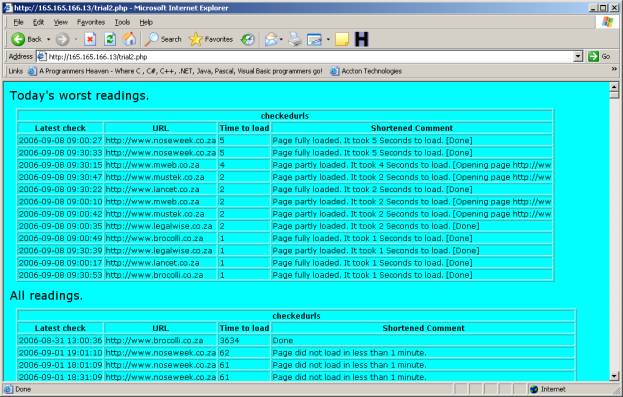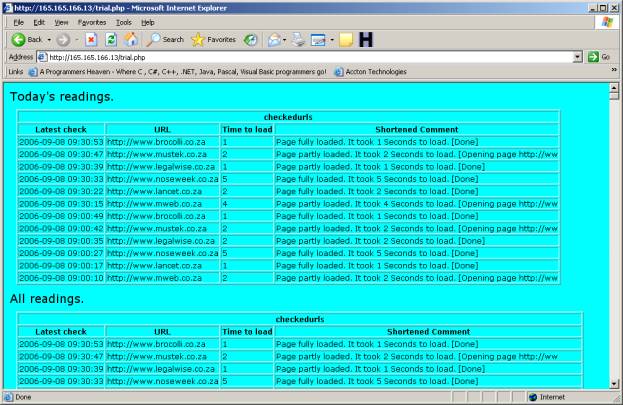The Web Site Checker - WebChecker
This
“freebie” is a VBScript to check web sites (URL’s)
that you have written or are responsible for. The full program is
a much more comprehensive application. Ideally this program runs
in the background only raising the alarm when the web site is
unavailable or incredibly slow.
The
“freebie” writes the data to a CSV (Comma Separated
Variable) file for later analysis. MS Excel can do this analysis
and reporting. Any other piece of reporting software, such as
Crystal Reports could also be used. The full program sends the
data to a MySQL database, which is then displayed on my web site.
The script can be
edited in Notepad to change the web sites that are checked.
Simply copy and paste the urls into the quotation marks. As it is
a ‘script’ you can muck it up quite easily and replace
it from my web site.
By taking
readings on regular basis, such as every half-hour, you can
observe any regular network hold-ups that occur during the 24
hours. The VBScript version can do this if you attach it to the
MS Windows scheduler. Simply go to the ‘scheduled
tasks’ icon in the Control Panel and double-click it. Add a
task and enter the path to the script. Set the advanced settings
to run every 30 minutes or hour. Don’t forget to
‘run’ the task to prove that it will work later.
If you run the
script, you will see that a file called
“CheckedURLs.csv” has appeared in the same folder. This
file contains the data collected from the program.
Why did I do this?
Some weeks ago, I
tried to access a site called www.noseweek.co.za. The browser
failed with a completely blank page. I first thought that
Noseweek had gone out of business. So I did a search on Google
and found several links. One of these was the company that had
written the Noseweek web site. I went to their site and found a
link to noseweek.co.za on their ‘front page’, which
also didn’t work. As I had no contact details for Noseweek,
I couldn’t phone them to tell them that their page was down.
So I phoned the company, who were a bit surprised at the report.
They said that they don’t check their web sites on a regular
basis. Apparently from my enquiries later, this is typical of the
industry as most write the web pages, charge for them and
disappear into the night.
The script should
work on all MS Windows platforms from Windows 95 to Windows XP
without problems. If you have any problems with the program
please email me at ‘john_brock AT telkomsa DOT net’.
Please be as thorough as you possibly can in trying out the
script.
Download zip containing
the script.
Application
development
I am still
working on the “full model” as there is so much more
the program can do to establish what has made the web site
disappear. A simple ping won’t do, as several servers
don’t respond to the ICMP protocol any more. Remember the
“ping of death” that afflicted NT servers a while back?
But a “Trace Route” can show up a lot of other
problems.
What’s in
a name?
I was uncertain
what to call this ‘useful’ piece of software.
“WebWacker” sounded too much like a “weed
wacker”. WebSiteChecker is probably a good enough name.
WebChecker seemed the most appropriate. Though "URL
checker" would also do. It doesn't matter, it works. That's
all that counts.
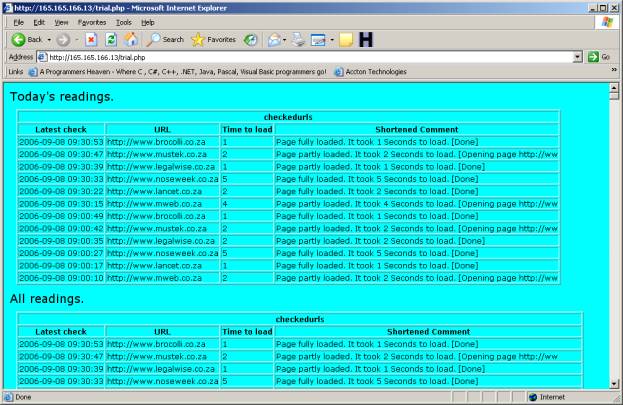
Typical display of the data from the
MySQL database.
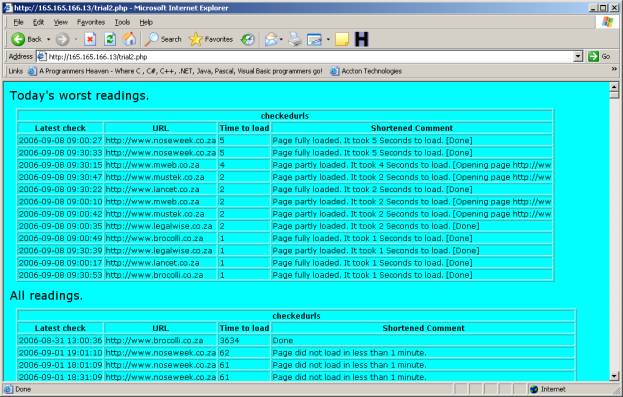
The “worst of times” - time
taken to load a page
These pages are
off my ‘prototype’ web site. The data has been stored
in a MySQL database, which is queried from the Apache 2 web
server and displayed using PHP. The database resides on a linux
box with the web server residing on a MS Windows 2000 machine.
A Picture
may give rise to a thousand words
Here is a chart
of one particular site, taken from the data stored in the MySQL
database. It has been charted by a small application I wrote. (Excel
can also do this and then save the complete workbook as an HTML web page.)
Of course the whole process can be automated using my application. It provides a
daily/weekly/monthly report for inspection on this web site.

Updates to software and Internet Explorer
Microsoft have probably tried to download IE7 to your pc several times over the last month. Beware IE7 breaks many scripts and removes functionality from the Internet Explorer object model. My script will NOT work with IE7. I may modify it to work later but I am not promising.
If you are looking for a change that won't interfere with your Internet browsing experience, try FireFox. It doesn't require a new operating system and works quickly and reliably on older hardware. It also works on Linux with X Windows without major problems.
best regards
John Brock
John Brock Computing Services
[Helping people with "computer problems" since 1987]
(011) 764 4681 (bus)
(011) 768 1626 (home)
From "Overseas", dial +27 11 and the last seven numbers.